Powershell Git Module
Links
| Link | Description |
|---|---|
| Posh-Git Installation | Installation instructions for the Posh-Git module. |
Install Posh-Git Module
posh-git is available via the Powershell Gallery, Chocoloatey, Scoop or for manual installation.
Using Powershell Gallery, I installed using the following command: -
install-module -name 'posh-git' -scope currentuser -force
Using Posh-Git Module
Import the posh-git module using your profile by running the following command: -
Add-PoshGitToProfile -AllHosts -Verbose
This will update the All Hosts ~/Powershell/profile.ps1 profile location with the Import-Module posh-git command.
To test that it's working, navigate to a git repository in your terminal and then try to tab complete a branch or a git command.
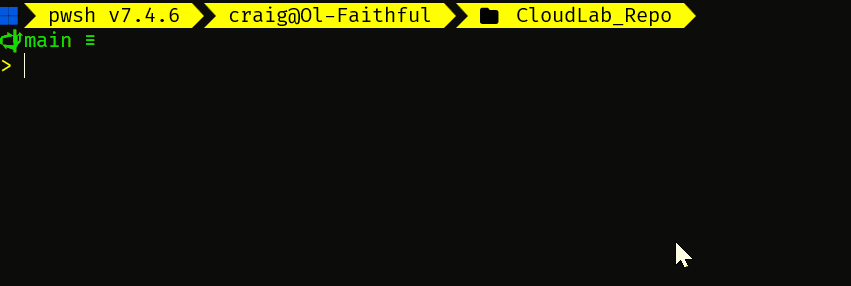 |
|---|
posh-git Autocomplete |